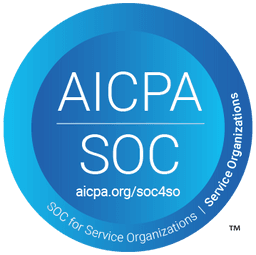Pricing TransformationJul 08, 2025
Lessons from the Field: What We've Learned Building our Salesforce Connector
The "Road to v1.0" is a multi-part series detailing the journey to version 1.0 of the m3ter Salesforce Managed Package (SMP). This is part 2.
The "Road to v1.0" is a multi-part series detailing the journey to version 1.0 of the m3ter Salesforce Managed Package (SMP). This is part 2 - you can find part 1 here.
At m3ter, our focus is on upgrading the monetization capabilities of B2B software companies. A key part of this mission is unifying the quote-to-cash stack by automating data flows between CRM and billing systems. Our reference architecture shows how these systems interconnect to create a modern monetization stack. Within this architecture our Salesforce Managed Package (SMP) plays a crucial role in this strategy, and we're excited to share our progress on the road to v1.0. This architecture forms part of a broader monetization infrastructure, designed to connect usage data, pricing, CRM, and billing systems into a cohesive foundation for usage-based and hybrid pricing models.
This is the second post in our "Road to v1.0" series exploring the journey of the m3ter Salesforce Managed Package. In Salesforce + Usage-Based Billing: Deep Workflow Integration with m3ter’s Managed Package (v0.8) , we introduced the package and its workflow integration capabilities.
Now, we'll dive into the insights we've gathered from working with real customers, how these lessons are shaping our approach to implementation, and provide practical guidance on setting up the package in your Salesforce org.
Demystifying the Setup Process: A Practical Guide to Implementing the m3ter Connector
One of the most important lessons we've learned while developing our Salesforce Managed Package is that customers need clear, practical guidance on implementation. While our comprehensive documentation provides detailed technical instructions, we wanted to share some real-world insights and practical advice based on our customers' experiences.
Understanding What You're Working With
The m3ter Connector for Salesforce bridges your CRM data with your usage-based billing infrastructure through two primary connection points:
- Sales Cloud Integration allows you to maintain consistent customer records across systems, supporting complex account hierarchies and ensuring billing accuracy without duplicate data entry
- Revenue Cloud/CPQ Integration ensures your custom pricing agreements in Salesforce drive your billing operations accurately, maintaining pricing integrity across the entire quote-to-cash process
Together, these integrations enable Salesforce to function as a key component of a modern monetization infrastructure, ensuring pricing and usage data flow cleanly across the quote-to-cash process.
Before diving into configuration, we recommend reviewing the functional scope and limitations to ensure the connector meets your specific needs.
Setting Up for Success: Key Implementation Insights
Through numerous customer implementations, we've identified several best practices that smooth the setup process:
1. Start with a Clear Data Mapping Strategy
Before touching any configuration screens:
- Document your existing Salesforce data model, particularly how customers, products, and pricing are structured
- Identify which fields contain the critical information needed for usage-based billing
- Determine how account hierarchies should translate to billing hierarchies in m3ter
This preparation work significantly reduces implementation time and prevents rework.
2. Phase Your Implementation
Rather than attempting to configure everything at once, consider a phased approach:
- Begin with basic account synchronization to establish the foundation
- Add product mapping next to connect your offerings
- Implement pricing rules last, starting with standard cases before addressing exceptions
Customers who follow this incremental approach typically see faster time-to-value and encounter fewer configuration challenges.
3. Sandbox Testing
We've found that thorough testing in a sandbox environment is crucial:
- Set up test accounts representing different customer scenarios
- Create sample opportunities with various product configurations
- Test the sync process with different pricing models before deploying to production
4. Involve the Right Stakeholders
Successful implementations typically involve collaboration between:
- Salesforce Administrators who understand your existing CRM configuration
- Finance/Billing Teams who can validate the accuracy of data flowing to billing systems
- Sales Operations who can ensure the process works with existing sales workflows
Overcoming Common Configuration Hurdles
Based on customer feedback, here are the most common hurdles and how to overcome them:
Field Mapping Complexities
While our standard mappings cover most use cases, many organizations have customized their Salesforce instance with custom fields/objects. Our field mapping capabilities can accommodate these, but require careful configuration:
- Focus on mapping only essential fields rather than attempting to map everything in one go
- Use consistent naming conventions in your mapping to simplify maintenance
- Document your mapping decisions for future reference
User Adoption Considerations
Even the most perfectly configured integration won't deliver value if your teams don't use it effectively:
- Provide targeted training for different user roles (sales reps vs. administrators)
- Create internal documentation that explains how the integration supports your specific business processes
- Establish a feedback loop to identify and address usability issues early
How These Lessons Shape Our Roadmap
Building on Our Foundation
- As we look ahead to future versions, we're focused on several key areas driven directly by customer experience:
1. Streamlining the Setup Experience
- The complexity of configuration has been a consistent theme in customer feedback. While we're proud of the flexibility our metadata-driven approach provides, we recognize that it creates a steeper learning curve than we'd like. In response, we're regularly discussing how we can deliver:
- Guided setup wizards that walk administrators through the configuration process
- Pre-built templates for common implementation scenarios
- Visual mapping tools that make relationships between Salesforce and m3ter objects more intuitive
2. Enhanced Feature Parity
Our customers have made it clear: they want the same capabilities in Salesforce that they enjoy in the m3ter platform. We're committed to delivering this parity by:
- Expanding the m3ter app to include more entity types
- Improving the in-Salesforce management experience for configuration changes
3. Deeper Integration Options
The diversity of Salesforce implementations we've encountered has highlighted the need for more integration pathways. Future releases will include:
- Enhanced API capabilities for programmatic integration
- More granular control over when and how data flows between systems
The Continuous Improvement Cycle
Perhaps the most important lesson we've learned is the value of the continuous feedback loop with our customers. Each implementation teaches us something new, and each conversation reveals opportunities for improvement.
That's why we've established formal channels for capturing customer insights:
- Regular review sessions with with key customers
- A structured process for evaluating and prioritizing feature requests
This commitment to listening and learning will continue to guide our development as we progress toward v1.0 and beyond.
What We've Learned: Meeting Customers Needs
Our journey has taught us several important lessons about serving enterprise customers effectively:
No two Salesforce orgs are the same
Our customers have highly customized environments, requiring flexible integration approaches.
- We’ve designed our package to be configurable from day 1, using Custom Metadata Types to handle different Salesforce Data Models
- This approach allows for seamless mapping of data between Salesforce and m3ter without custom code
- Giving customers the flexibility to sync data to m3ter without needing to change their existing Salesforce implementation
Mature Salesforce teams expect feature parity
Customers want to be able to support the same configuration options in Salesforce that they have in m3ter Platform/Console.
- We’re building a dedicated m3ter app and services to achieve this
- Our roadmap includes expanding capabilities for teams to view and manage usage data, billing information and more without switching platforms
- We’re continually working to make m3ter functionality accessible directly from where Sales and Customer Success teams already work
Balance is key
While a fully metadata-driven approach offers flexibility, it must be balanced with simplicity and reliability.
- The metadata-driven approach is powerful but can require significant time and effort to configure properly
- We’re developing custom setup UIs that hide this complexity for faster implementation
- Our goal is to let customers get up and running quickly while still providing advanced customization options when needed
We're constantly iterating to meet the needs of our customers, ensuring our solution works for diverse customer environments.
You might also like…
Subscribe to Counting Tokens
Actionable insights on AI revenue, billing, and finance.
Ready to upgrade your monetization stack?
See a demo, get answers to your questions, and learn our best practices.
Schedule a demo