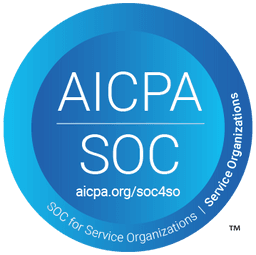Product NewsNov 09, 2022
What’s New in m3ter: October 2022 🍂
This month's “What’s new in m3ter” covers new features, fixes and integrations. With a little bit of inspiration thrown in for good measure!
We’re fully settled into autumn and while the days are getting shorter, our team has been heads down on some exciting new product developments. From easy three-click integrations with Stripe and NetSuite, to increased flexibility with custom billing schedules and more calculation options, October has been chock full. Let’s jump in and see what happened last month.
New Features & Fixes:
Seamlessly connect Stripe and NetSuite with out-of-the-box integrations
m3ter is built to seamlessly drop into your existing billing stack. Our new and improved Stripe and NetSuite integrations make it easy for anyone in your business to set up without a developer. With these native integrations, you can now address your end-to-end business flow from sales to revenue, taking you one step closer to 100% bill automation and accuracy.
Our integrations are built on four core principles:
- Setup and testing is easy for technical teams, and is transparent with observability features so engineers can monitor on an ongoing basis.
- Sophisticated mappings allow you to prepare for scale, as m3ter flawlessly handles complex configurations of other systems with a flexible mapping system an bi-directional flow of data.
- An intuitive user interface allows non-technical users to set up with just a few clicks, and easily manage as changes arise.
- The sophisticated events system automates notifications and supports bespoke workflow designs by letting other systems know when something has happened.
You can now setup and configure your Stripe and NetSuite integrations right within the Console today, without any technical support needed. With just three clicks m3ter will begin to send data outbound to your accounting and payment tools. Check out our helpful guides here to get started.
Create and manage Balances on Accounts
Create Balances for your end-customer Accounts as either positive or negative amounts. With positive Balances, customers can draw-down against their active credit Balance. This allows you to easily implement sophisticated and dynamic credit systems for customers to complement your usage-based pricing models.
With Balances, you have a ton of flexibility. For example, your customers can top up their Balances periodically, and you can define the period the Balance is active for. This extends to more complex scenarios, like with Parent/Child Accounts, where a Parent Account can purchase a set Balance, and different rules can be set for each of the associated Child Accounts.
Balances also support easy reporting as all transactions are stored in a ledger. With a full transaction history for each balance, these ledgers can be used to display key data right in your customer dashboards for maximum transparency.
Flexibility to create a custom billing schedule for Commitments
Commitments are common in the world of UBP, as they help your sales team negotiate bigger deals for better rates and offer you and your customers more predictability around revenue and costs. And when it comes to billing for these commitment agreements, having the flexibility to bill at custom or irregular intervals is key.
m3ter now can do just this with Billing Schedules! Work with your customers to figure out the preferred way to pay for a commitment - whether it’s up front at the start of the contract, at periodic intervals throughout, or saving a bit for the end - having an automated way to collect fees on a set date takes out room for error or missed payments.
Enhanced calculation options on your data
In billing, there is always an edge case. Whether it’s a customer who signed a complex and custom deal, or perhaps you need to reference specific customer details - important billing information lives in places like contracts, plans, and more.
With this, you can now run calculations referencing both Standard and Custom Fields on the individual object level. The ability to run calculations on data that exists on your customer and their account can be a really powerful tool to get more granular with how you rate and price usage.
In addition, new functions have been added to m3ter’s powerful calculation engine and are available for use in calculations. The new functions include:
- Math.floor() - always rounds down and returns the largest integer less than or equal to a given number.
- Math.ceil() - always rounds up and returns the smaller integer greater than or equal to a given number.
- Math.round() - returns the value of a number rounded to the nearest integer.
- Math.pow() - returns the value of a base raised to a power.
- Math.abs() - returns the absolute value of a number.
For example, you could use math.abs() where your measures are both positive and negative values, but you always want to return a positive - or the “absolute” value. A scenario may be storage increases and decreases over time, and you want to measure the sum of all the changes during a period, rather than just the current usage. Or, with math.round() you can measure up or down to the closest whole number, so your final bills would show round numbers (e.g. 123.4 becomes 124). These new functions now allow these types of measurements to occur.
We’re adding to these functions all the time, so continue to share your feedback and use cases with our team. Read more about all the advanced Calculation Functions and how you can use them here.
Inspiration & Insights from our partners and the community:
- Top Trends Overheard at SaaStock 2022
- Nine pieces of advice for SaaS businesses in 2023 from Paddle
- m3ter Achieves SOC 1 and SOC 2 Type I Certifications
- Why Are Entrepreneurs Still Ignoring This Easy Way to Boost Profits?
Check out our Changelog for a running list of feature releases.
You might also like…
Subscribe to Counting Tokens
Actionable insights on AI revenue, billing, and finance.
Ready to upgrade your monetization stack?
See a demo, get answers to your questions, and learn our best practices.
Schedule a demo