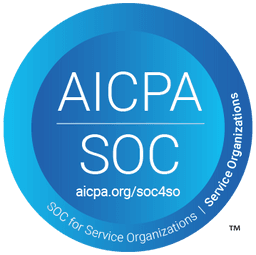Product NewsApr 13, 2023
What's New in m3ter: March 2023
Are you a user of m3ter's platform? If yes, then you'll definitely want to read about the new features that have been released in March 2023!
With Spring just around the corner, days are getting longer again and we have released many powerful new features that we hope will make your day even brighter. Here’s a summary of what’s new in March at m3ter:
- Events and Notifications live in the UI
- New native integrations for Chargebee and Quickbooks
- Prepayment Consumption Chart
- Billing Statements
- Advanced Billing functionality
Read on below for more details on each and how you can utilize in your organization.
New Features:
Use Events and Notifications to Automate Alerts
In November, we released Events and Notifications to the API - giving you complete flexibility to create all the alerts you want. We’re excited to share that this is now available in the UI as well. All customers can easily define and implement notifications triggered by specific events in your m3ter organization right from the Console.
This powerful feature allows you to:
- Have all the alerts you want with near-real-time notifications
- Leverage events to automate your pricing rules
- Automate manual workflows within and between systems
- Connect with customers at the right time, with the right information
A Notification Rule is linked to the event and includes a calculation that details the requirements that must be satisfied to trigger the Notification. If those requirements are met, the Notification is triggered and sent to a webhook as a destination, allowing it to be passed through into your external systems.
For a quick demo, watch this video below!
Send Outbound Bills to Chargebee and Quickbooks for Invoicing
It’s now easier than ever to send customer bills directly to Chargebee or Quickbooks. With our updated native Chargebee integration and new Quickbooks integration, you can automatically push bill line items from m3ter to an invoice in Chargebee or Quickbooks for invoicing.
Engage Customers at the Right Time With Prepayment Consumption Chart
It’s important for your Sales team to have informed customer conversations so they can extract more value while building loyalty. With the new Prepayment Consumption Chart, it’s clear when a customer should be engaged.
This visual chart can be accessed on any Account with a commitment by clicking into the details from the Prepayment tab. It highlights where actual consumption is against the expected consumption, and based on the current trajectory where it is trending for the remainder of the billing period. It quickly highlights if a prepayment is being consumed quicker than expected, if consumption is lower than expected, or has tailed off - each arming sales with different opportunities to negotiate and either capture more value or save an at-risk account.
Share Usage Breakdown With Billing Statements
A Billing Statement is a detailed breakdown of the bill containing the usage charges. They can be defined in m3ter using data measures and other attributes to produce a backing sheet that merchants can attach to their invoice and then send to their customers.
You can now also set an Organization level setting for a default Statement, as well as the option to auto-generate Statements on bill approval, streamlining the process for your Finance teams to assign and generate Statements. And if you need to generate a customer specific Statement, it’s easy to set the Statement generation options at the Account level.
Enhancements across m3ter
Advanced Billing Functionality
Easily export Bills
Billing operations teams can now download Bills directly from the Billing Management console with just one click. Select a date range or the entire billing period to be able to export your bills to a CSV file.
Approve Bills for a date range
You can now approve Bills for an entire billing period or for a specific date range, giving you the flexibility and control to manage bills according to your customers billing schedules.
List Bills API
You can now filter bills by date range and locked status in the API, allowing you to focus on pending bills or reconciling locked Bills for a given date range. With this, you can now quickly query billing data that has been sent to your AR system, allowing you to reconcile data between the two systems.
Inspiration & Insights from m3ter, our Partners, and the Community:
- A SaaS leader’s guide to pricing in 2023, VentureBeat
- Why Do We Hear So Much About Usage-Based Pricing, Anyway?, Guest blog on m3ter
- What Is Revenue Leakage, and How Do You Stop It?, Chargebee
- 6 Ways Consumption-Based Pricing Can Reduce Churn in a Downturn, m3ter
- The Benefits of Consumption-Based Pricing for Cloud Services, The Wall Street Journal
Check out our Changelog for a running list of feature releases.
You might also like…
Subscribe to Counting Tokens
Actionable insights on AI revenue, billing, and finance.
Ready to upgrade your monetization stack?
See a demo, get answers to your questions, and learn our best practices.
Schedule a demo